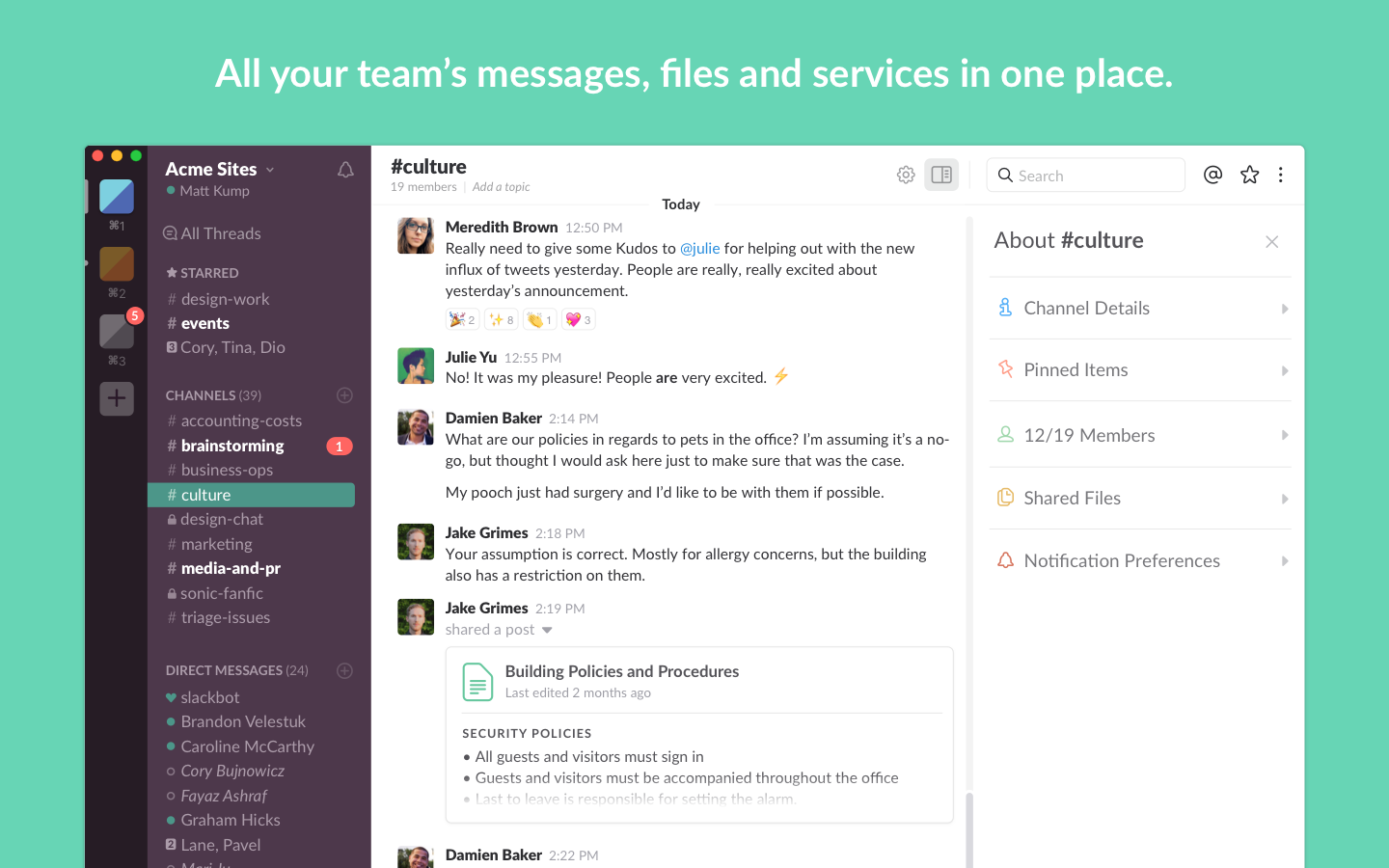Slack vs Twist: The Fight Between Features and Focus
Why does your remote team use to communicate? | Photo by You X Ventures on Unsplash
Launched in late 2013, Slack has made lots of buzz redefining team communication. The tool seems to have it all to organize a team: instant chat, notifications, file sharing and extensive integration with other corporate tools.
Contrary to expectations, Slack makes some teams unproductive and overwhelmed with the never-ceasing updates to their corporate chat. That was the case with the Doist, the company behind the popular task-management app Todoist. After the actual experience with the tool, the company set out to create a Slack alternative that was successfully released in 2017 under the name of Twist.
Twist openly uses the shortcomings of Slack in its own marketing: the messaging of the website and a dedicated “Compare to Slack” page are very straightforward in this respect. But can Twist really beat Slack? Let’ us find out looking at how the apps compare on the common team chat features.
Slack vs Twist: a quick overview
According to Twist, more than 85,000 teams are using their app. The same number stands for Slack’s paid users only. Still, many companies do report having moved from Slack to Twist to avoid distraction and add more clarity to the workflow.
This clarity is due to Threads, a key feature that sets Twist apart from Slack and many other team chats. At the same time, Twist lacks a lot of important features Slack users enjoy. These include audio and video calling, screen sharing, and setting smart notifications.
Below are the plans and features Slack and Twist have on offer.
Slack vs Twist
Different frameworks for team messaging
Both Slack and Twist use channels to organize team communication by the #department, #topic, #client, #project, whatever. However, further organization of team communication in Twist and Slack differs.
In Slack, channels host a stream of real-time messages. If a team is large, such organisation of communication can be rather distracting. What’s more, synchronous chat places remote team members at a disadvantage as they’re not able to react instantly to the new messages but have to reread the entire chat to stay informed.
Twist has threads within the channels: if you want to add a comment, you either add it to the existing thread or create a new one. This way, chats in Twist are always centered around a specific topic or task.
In Slack, you can follow the responses to a specific message (also called a thread), but you can never be sure whether others will comment the existing message or respond with a separate one. Of course, you do not have to post to the public channel all the time. Both apps allow sending direct messages and creating private invite-only channels.
Calls and screen sharing
Twist has neither audio/video calls nor screen sharing, which is available in Slack. In fact, Slack’s Freemium plan will allow you unlimited 1:1 calls and any paid plan will include video conferencing for up to 15 people and screen sharing. Of course, many teams do well without these features, but if you practice video calls or screen sharing, Twist is not for your team.
Integrations
The main goal of team apps is to make teams more effective. This happens when you can easily share and act upon the new information; for example, add a team member’s comment as a ticket, make it a task in project management tools, or attach the shared document to the relevant issue. To be able to do this, you will have to integrate your chat with other tools you are using.
So far, Twist has only 13 integrations, Todoist included. With 1,500 apps you can integrate into Slack, it is clearly the winner here.
Notifications
Both apps offer desktop, mobile and email notifications for key events like mentions and team invitations. Slack has a more advanced system of notifications. Specifically, it allows setting a notification for specific keywords. You can also set different preferences for your desktop and a mobile device, set regular “do not disturb” hours or tell the system to send a mobile/email notification after a certain period of inactivity.
Search
Both Slack and Twist have powerful search functionalities: you can search using a wide range of filters. Twist does it in a classical way. For Slack, you just add a relevant shortcut in the search line, e.g. contract from:@nataly in:marketing during:august.
In the two apps, you can also message your bot - Ada Bot in Twist and Slackbot in Slack - to help you find what you need.
Another point to consider is how many messages you can search through. On a Twist’s Free plan, you will only be able to access messages shared this month - a serious drawback, indeed. To compare, Slack gives to search 10k messages in its Free plan.
Other Slack and Twist features
Setting up a team chat and inviting members is super simple and intuitive experience in both Slack and Twist
In Slack, you can pin the message to the channel. You can also tell the system to remind you about the message sometime later
The right sidebar in Slack gives access to key channel details: members, highlights, pinned messages, shared files. A useful feature Twist is lacking
Compared to Slack, Twist is much more welcoming to guests. Specifically, it offers unlimited guest accounts so that you can easily invite your clients or subcontractors to join the discussion.
Slack is a heaven for those who like to express themselves with emoji and gifs. In fact, having fun while communicating with the team online may be important for remote workers socialisation
For those of you who love customizing interfaces, Slack allows adjusting its left bar with any colour of your choice. The design of Twist app is a bit conservative and less customizable. Still, this seems a deliberate move promoting concentration
Final Thoughts
Slack and Twist - which tool is right for you at the end of the day?
If you have a creative, tech-savvy team that work with the tool that is hip or remote workers that share screens and make audio and video calls, choose Slack. Slack will also be a better for large enterprises that need custom security solutions and a wide list of integrations.
If you do not care about audio/video calls and prefer focused and to-the-point business communication, Twist can serve you better. It is also better for remote teams working asynchronously.
Do you have an experience with any of the team chats? Please share what works/ doesn’t work fine for you in the comments!
Writer Nataly Havrysh is an academic editor and content writer thrilled about researching topics in sociology, psychology, personal growth, modern IT trends, management and digital marketing. If you’re interested in working with Nataly, feel free to reach out to her at her personal website Make a Stand or on Facebook.